
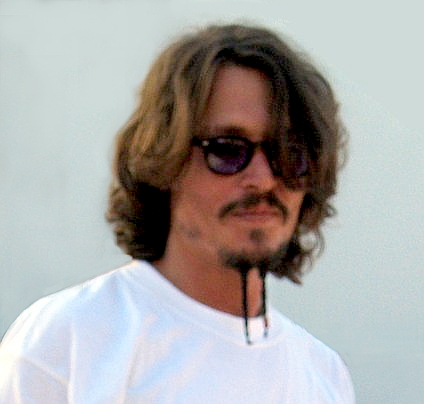
Captain Jack Sparrow
Best Command line tools you would love
Command line tools are scripts, programs, and libraries that have been created with a unique purpose, typically to solve a problem that the creator of that particular tool had himself. Because of that, we have divided this roundup of the best command line tools to include different categories, like Web Development, Utilities, Productivity, and others. Beyond being categorized, note that the following 50 command line tools are listed in no particular order — they’re not ranked or rated, but are numbered simply to make a list easier to navigate.
1.has done some great projects in the open-source community; the “is-up” is a small library that taps into the “isitup.org” API to deliver a seamless website status checking service from your terminal.
2.As a developer, you will often find yourself needing to take website snapshots to present to your clients or work colleagues. The pageres-cli is capable of capturing up to 100 snapshots from 10 unique websites in less than 60 seconds, dramatically cutting down on the time and hassle of taking dozens of screenshots individually.
3.is another brilliant coder for the Open Source community, and this time we’re featuring one of his lesser-known libraries, albeit still useful, which can quickly return a viewport ratio for any device that you’re building an interface for. If you have your style guide workflow, this might not be as helpful, but still, it’s quite easy to use and could come in handy when you’re doing some quick fixes on the go.
4.Developers love the idea of static websites, more than they love the idea of having to host their WordPress website. Surge caters to front-end developers who need a quick method for publishing their HTML, CSS, and JavaScript content on the web. It takes a few seconds to type in the command and viola; your pages are up and running!
Captain Jack Sparrow
Lets have some wine, eh.